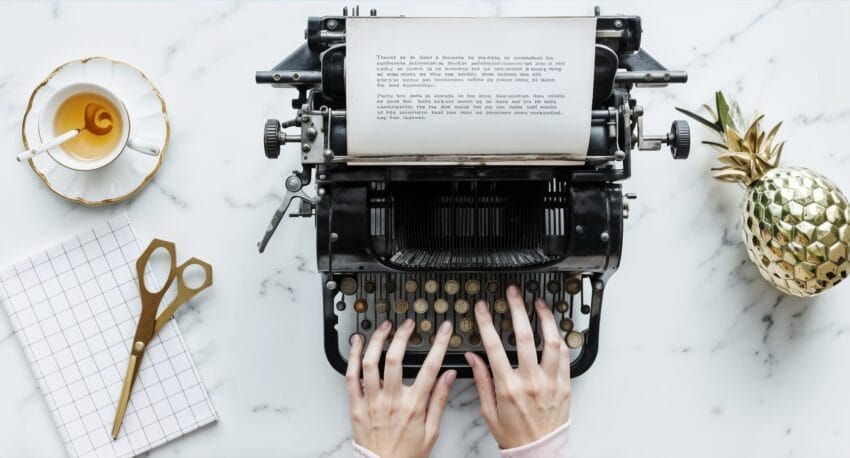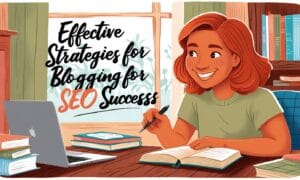For those looking for a way to create quality websites that are extremely cost-effective and easy to set up, subdomains are quite possibly your best choice. We all know what a domain is, but many webmasters are not yet familiar with the power and the many benefits of subdomains. Here is a comparison of subdomains vs subfolders and some tips about using them.
What is a Subdomain?

In order to understand what a subdomain is, first let’s look at a regular domain. Most domains look like the following:
www.yoursite.com
or
yoursite.com
The www part is, in fact, the hostname, whereas in the second example the hostname is missing, which is quite acceptable.
Anyway, the search engines and the name resolution services (DNS) don’t make any distinction between the purpose of the domain parts, so these two are seen as completely separate domains, even if they would point to the same website.
Each domain normally refers to a specific site on the web and the search engines acknowledge each domain as a separate website.
While many domains have several web pages, each extra page is still considered the same site (for instance, yoursite.com/baseball). While this is an easy way to add extra pages to your website, for most web developers that would like to start web pages on new niches or businesses, they usually will purchase a new domain name to be assigned to each new niche.

Subdomains make the whole process of adding new niches to a root domain easy, affordable and with lots of added value. A subdomain is considered to be a separate domain and entity from the root domain that it extends from. This means that all search engines (including Google) see the subdomain as a unique domain.
Domains are created usually using your web hosting administration panel. For instance, instead of adding web pages that are on completely different topics to your website such as yoursite.com/baseball, you can choose to create a subdomain, which may be written as baseball.yoursite.com. You might have noticed all we did is add the word “baseball” and a dot before your domain name.
The Benefits of Using Subdomains vs Root Domains
Subdomains are not as popular as regular domains because most webmasters are not aware of how easy they are to create and all the benefits that they can provide.
Subdomains can be created on most web hosting accounts, usually taking a couple of minutes or less. There are many benefits of using subdomains; however here are the top three.
- First off, while domains are affordable (costing about $10 for a .com), if you are a web developer that is looking to create dozens of websites, $10 adds up quickly. Many web developers purchase 50, 100 or even 1,000 domains to create websites that each bring in a small amount of income. Having 100 domains can easily cost $1,000 per year and once you add in the web hosting costs and annual renewal fees, you can easily see how quickly it can become expensive. Subdomains cost $0. Subdomains are free to create, whether you have 1 or 10,000.
- Another benefit of subdomains is that all search engines view subdomains as being unique from the regular domain. To Google, yoursite.com/baseball and baseball.yoursite.com are two unique sites. In essence, you get all the benefits of having many websites, without the costs of registering new domains sites and hosting them separately. In fact, subdomains are easily hosted on the same account as your normal domain (they just show up as a separate folder).
- Finally, subdomains are extremely easy to create. You do not need a lot of technical expertise or special software. If you want to create a few subdomains, the process is relatively simple and straightforward, however, to create many subdomains at once, the process can be tedious.
The bottom line is if for whatever reason you decide that you need a new domain for your brand-new internet real estate, think about creating a subdomain instead of a new root domain.
What About “docs.yoursite.com” Versus “yoursite.com/docs”?
And now let’s get back to our subdomains vs subfolders topic. Let’s consider this scenario: you have an e-commerce solution, a documentation section, a blog, a forum, a customer support system, etc, all of these sections being tightly related under the same brand.
Despite this subdomains vs subfolders discussion above where I was supporting the use of subdomains, in this case the optimal solution would be to use subfolders within your main domain. Each of the sections can even be implemented on different platforms, such as WordPress, phpBB, Magento, Prestashop, whatever.
The explanation is very simple: if you optimize, say, a product page for a certain keyword, the related documentation page, for example, will gain weight considerably faster for the same keyword because to search engines, including Google, they belong to the same site.
Yet another angle to consider: if you split your subsites between two different domains (for example one main domain and one subdomain), your backlinks will be split as well. You will have two separate websites, each of them with part of the total backlinks, thus each of them ranking lower within SERPs.
And finally, if you use subfolders, your site gets bigger and bigger and, because of this, it will gain more authority over time.
Here is an example of how a good structure for the above scenario might look:
- yourdomain.com – main/presentation/landing page(s)
- yourdomain.com/docs – the documentation
- yourdomain.com/blog – the blog
- yourdomain.com/forum – the forum
- yourdomain.com/support – the ticketing system
- yourdomain.com/store – the e-commerce solution
Conclusion on Choosing to Use Subdomains vs Subfolders
When deciding whether to use subdomains or subfolders for new websites, you need to take into account two possible use cases:
- If your websites are intended for different niches or businesses, better create subdomains in your root domain. They will cost you $0.00 and the search engines will see them as separate domains. All that you need is to create just one root domain with a name that is generic enough, or suitable for any of your niches.
- If they are related and intended for the same niche or business, definitely use subfolders. They all will benefit from same SEO optimization efforts because to the search engines they all belong to the same website. Also, the bigger your site, the higher authority it will gain over time and consequently, the more organic traffic it will get.