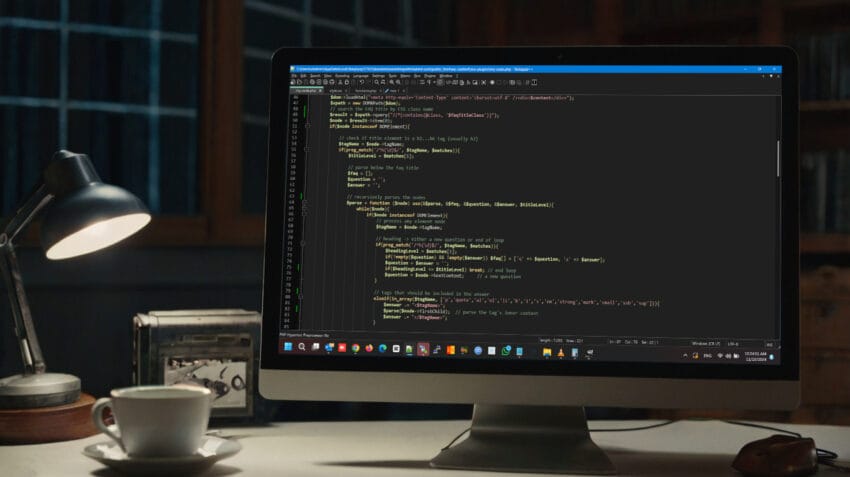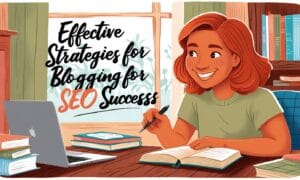In today’s competitive online landscape, every SEO enhancement counts, and structured data is a game-changer. One of the most impactful forms of structured data for blogs is the FAQ schema, which provides clear, rich snippets on search engine results pages (SERPs). To make this easier for you, I’ve developed a tiny WordPress plugin that automatically adds JSON-LD structured data for FAQ sections, streamlining the process of creating SEO-friendly, informative content.
Why Use FAQ Schema?
FAQ schema adds structured data in a way that search engines, like Google, can easily understand and display. This data often results in enhanced search results, complete with expandable FAQs that increase visibility and click-through rates. These enhancements make it more likely that your content will stand out on crowded SERPs.
Introducing the FAQ Schema Generator Plugin
This lightweight WordPress plugin simplifies the technical process of creating FAQ page structured data. Instead of having to manually enter code, you simply add your FAQ content to a blog post, and the plugin does the rest. The plugin automatically generates and inserts the JSON-LD structured data, saving you time and effort.
Designed to complement more advanced SEO plugins that generate their own structured data for rich snippets in SERPs, this plugin is more of a contraption than a commercial plugin, but it works! I developed it for myself, and now I’m offering it to anyone who finds it valuable, for free. This is a small way of giving back to the Community that’s given so much to me!
Key Benefits
- Automatic JSON-LD Generation: Say goodbye to manual coding. The plugin automatically generates and inserts JSON-LD structured data to ensure your FAQ section is optimized.
- Enhanced SEO and CTR: With a better chance of appearing as rich results, your posts are more likely to attract clicks and conversions.
- User-Friendly: Just activate the plugin, and it runs seamlessly in the background without adding unnecessary steps to your workflow.
- Lightweight and Efficient: Designed to be a small, efficient addition to your site, the plugin ensures minimal impact on loading speed.
How It Works
Here are the main 3 steps required to make FAQ Schema Generator Plugin work:
- Install and Activate: Simply install the plugin through your WordPress dashboard, activate it, and you’re ready to go.
- Add Your FAQs: Write the FAQ section as you usually would.
- Automatic JSON-LD: Our plugin automatically processes the FAQ section, generating the JSON-LD structured data for your content.
A Quick Setup Guide
I made it available for download and installation just like any other WordPress plugin. Let’s install it together:
- Download the plugin file to your computer.
- Go to Plugins > Add New > Upload Plugin in your WordPress dashboard.
- Choose the file you just downloaded and then click Install Now.
- Activate the plugin.
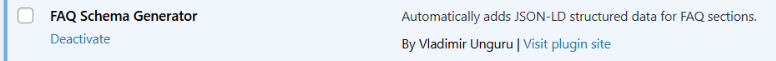
How To Use FAQ Schema Generator Plugin – Please Read Carefully
After installing and activating the plugin, follow these steps:
- Start adding FAQs to your posts normally using the post editor, structurig it under a heading and with the questions as subheadings.
- This is very important: Mark the FAQ heading with the CSS class “faq-title.” Otherwise, the plugin won’t be able to determine where to start parsing the post content.
Use the following structure as a guide:
- FAQ Title – H2, also mark it with CSS class “faq-title”
- Question 1 – H3
- Answer 1 – paragraph(s)
- Question 2 – H3
- Answer 2 – paragraph(s)
- …
- Question 1 – H3
You can use any heading levels you want. The important thing is to start the FAQ section with a heading and the questions as subheadings. For example, if the FAQ heading is H2, you can set the questions as H3, or maybe even H4.
Parsing will stop when any of the following conditions are met:
- The end of the post is reached (obviously).
- A heading with a rank equal to or higher than the FAQ title is met, i.e. another section starts. If the heading was H2 and a subsequent heading is also H2 or H1, the parsing stops.
- It hits an HTML element that doesn’t belong, such as the “delimiter” block or an image.
These are all the HTML tags that can occur in an answer:
- Formatting tags: p, br, quote, b, i, s, em, strong, mark, small, sub, sup, ul, ol, li (yes, lists); multiple occurences are supported, like more than one paragraph.
- Structuring tags: div, section, span.
So, in the answers you can use bold, italic, small, superscript, subscript, strike-thru, line breaks, other formattings, lists even. But any other element not mentioned above will cause the parsing to stop.
How To Check The Schema Markup of a Webpage
A FAQ section has been added at the end of this article. You can study the source code of this page and search for “FAQPage” to find the automatically generated json-ld structured data. And most importantly, use these tools recommended by Google:
Final Thoughts
If you’re looking to boost your SEO and make your FAQ content shine, this plugin provides a hassle-free solution. It’s ideal for bloggers, businesses, and anyone looking to get more from their FAQ content without dealing with technical complexities.
Install the plugin today and take a step towards richer, more engaging search results!
Frequently Asked Questions
What is JSON-LD structured data?
JSON-LD (JavaScript Object Notation for Linked Data) is a method of structuring data on a webpage so that search engines can easily read and understand it. When you use JSON-LD for FAQ sections, search engines can display your questions and answers directly on search result pages as rich snippets.
How does the FAQ schema benefit SEO?
Adding FAQ schema enhances your blog posts with rich snippets that make your content stand out on search result pages. This improves your chances of ranking higher, attracting more clicks, and ultimately driving more traffic to your site.
Do I need coding knowledge to use FAQ schema generator plugin?
No coding knowledge is required! The plugin automatically generates and adds the JSON-LD structured data to your FAQ sections, allowing you to focus on writing great content without handling technical tasks.
Will this plugin slow down my website?
No, the plugin is designed to be lightweight and efficient. It won’t impact your website’s load speed significantly, so you can enjoy the benefits of structured data without compromising performance.
Can I customize the JSON-LD data generated by the plugin?
Our plugin automatically handles the structured data to follow best practices for FAQ schema. The plugin doesn’t include any customisation, and frankly it doesn’t need to. However, you can do whatever you like with the code, provided you know what you are doing.
Is the plugin compatible with all WordPress themes?
Yes, FAQ Schema Generator plugin is designed to work with most WordPress themes. If you experience any issues, please reach out to us for assistance.
Can I use this plugin on multiple posts and pages?
Absolutely! Once installed, the plugin will apply to any blog post or page with an FAQ section, ensuring all your content benefits from structured data. Of course, you must tell it where the FAQ section is in your post by marking it’s title with “faq-title” CSS class.
How do I install the plugin?
First download the plugin file from the location shown above. Then simply go to your WordPress dashboard, navigate to Plugins > Add New > Upload Plugin, select the plugin file from your computer, and click Install Now. Once installed, activate the plugin, and it’s ready to use!
Are there special requirements when writing the FAQs?
Just use standard formatting. Start with a heading like any other section in your article, then continue with questions as subheadings, and answers as normal text. Don’t forget to mark up the heading with the CSS class “faq-title”.
Does this plugin support languages other than English?
Basically yes, the plugin works with FAQ sections in multiple languages. As long as your FAQ text follows standard formatting, the plugin will generate JSON-LD structured data for multilingual content.
I said basically because it hasn’t been specifically tested in multilingual environments. But in my opinion it should work, because it generates the code on each request based on that specific content in real time.
Is this plugin free?
Yes, our plugin is completly free to use!
Why did you bother creating this plugin instead of using a ready-made one?
For two reasons:
- Although I use the excellent Squirrly SEO plugin which, among many other features, generates all the structured data I would need, if I wanted to add the FAQ Schema I would have to enter the questions and answers manually, once again, as it is not able to parse the post content directly.
- After searching and not finding a ready-made solution, I considered this a challange, and because I’m also a coder, I just did it.