Today I’ve added this Simple Automated Profit System to my promotions. It’s designed as a very simple automated system that’s perfect for those just starting out in this level of online work. It’s also perfect for those who just want a simple profit plan that builds itself.
You can earn over $13,000 with this System.
To get started you will need these accounts:
- Unlimited Mail Profits – This is the main account you will be promoting. You should join and upgrade for $5 ASAP. The $5 gives you a solo ad to send to all members, but it ALSO gives you 2 different income streams at the same time.
- LeadsLeap – This account will give you the software you need to set up an automated system. You can do this with the free account – the upgraded account gives extra benefits. Upgraded members can run 10 automated ads here with no ad clicks required, so you may like to consider that for the advertising.
Remember, the pro account costs $27/month, but if you upgrade within 24 hours of joining, it will only cost $23/month for life. And you can cancel pro any time. - Infinity Traffic Boost – This account will be used to automate your ad system. You can start using this account for free and surf to earn daily rewards or you can purchase an upgrade for as little as $3 – $4. The upgrade will allow you to automate your promoting.
- CashCowTraffic – This site is free to join, but pays you to surf each day, this is a great way to earn $5 to upgrade in Unlimited Mail Profits. You can also use it as promotion platform due to the great traffic quality it provides.
But beware, I recently found out that you have to be a paid member to request a cash out. The minimum upgrade possible is $4, so, in reality, you have to work a little bit harder to earn those too.
All of these programs are free to join, so don’t upgrade to any of them unless you are instructed to do so and only if you can afford to.
Setting up Your Automated System
When you have joined each site above and upgraded on Unlimited Mail Profits and purchased an ad package on Infinity Traffic Boost you are ready to set up your system. There are several small steps required to complete the setup. Most take just a few button clicks… just follow the instructions provided below:
Step 1 – Import Lead Capture Page
You will need to log in to LeadsLeap to complete this step. This is the page you will be importing:
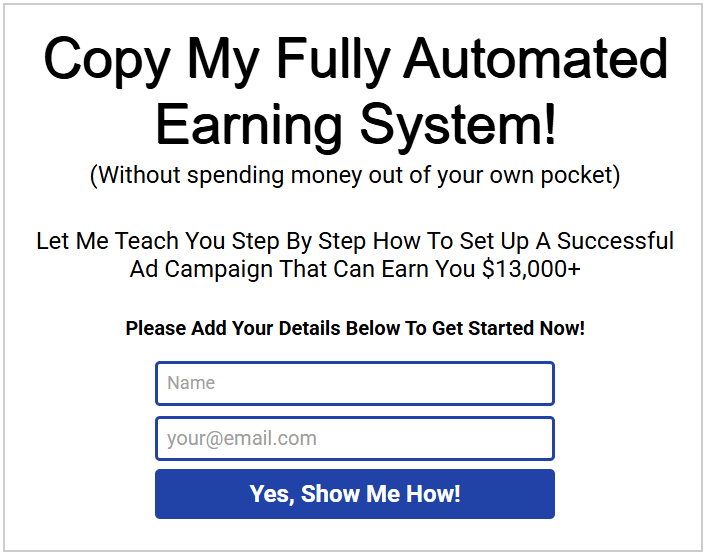
Inside LeadsLeap click first on the PAGE MANAGER tab in the main menu.
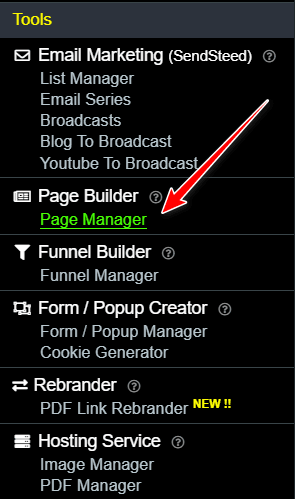
Next click on the ADD A NEW PAGE CAMPAIGN button at the top of the Page Manager:
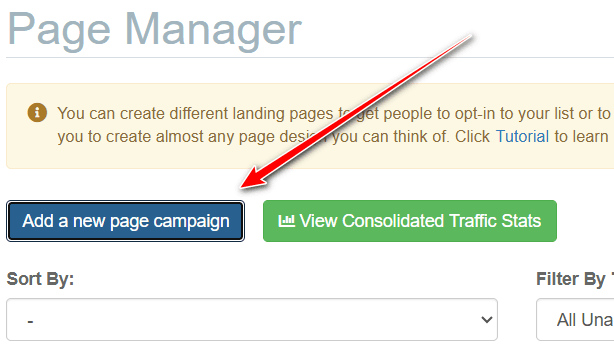
You will be asked to give your page a name:
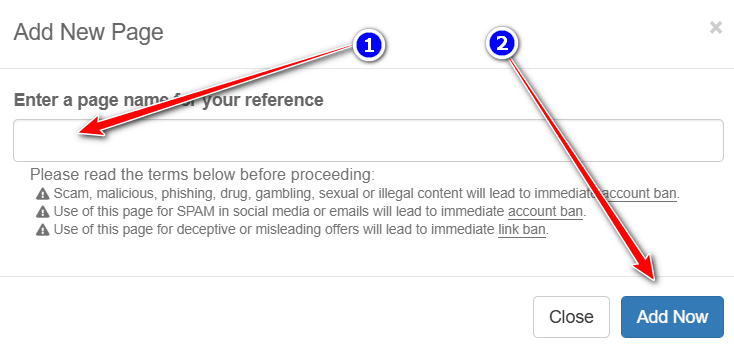
The page name I use for this campaign is “Simple Automated $5 System”.
Click the ADD NOW button and you will see this inside your Page Manager:
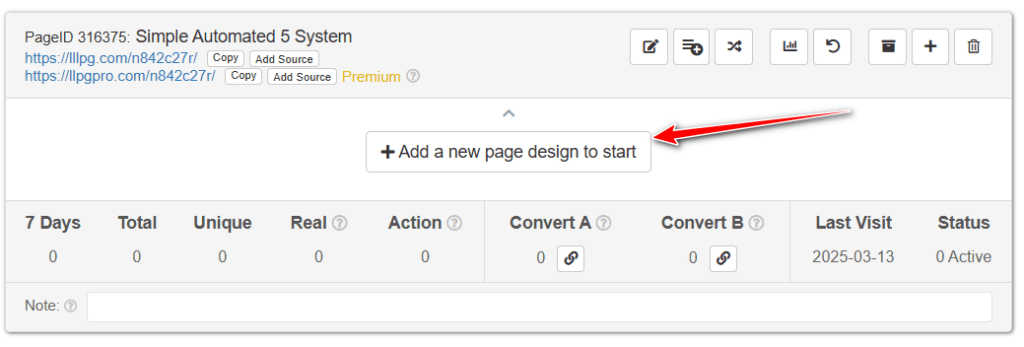
Click on ADD A NEW PAGE DESIGN TO START button as shown above.
You will see this:
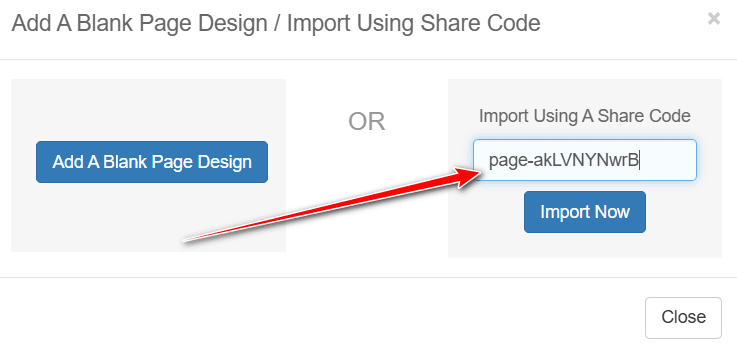
Enter this code in the Import Using A Share Code option: page-akvZTJWWM
Click the IMPORT NOW button and you will have a copy of my ad page in your LeadsLeap account.
You may need to activate the page. If you see the status as INACTIVE like the image below just click on the arrows and it will change to active.
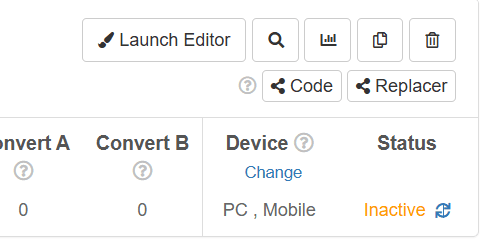
Step 1a – Import the Splash Page (optional)
If you prefer to have a splash page displayed before the lead capture page, then follow the same steps as above, but this time use a different share code: page-akvZLfsGZG. You can call it “Simple Automated $5 Sys splash”, for example.
As before, you’ll need to launch the page editor by clicking on LAUNCH EDITOR in order to make some adjustments.
Inside the editor, you will need to customize the links to match your own referral links. Just click on each link and the link options will be displayed on the right. The referral link should be placed in “GO TO” field (see the image below).
The last step is to adjust the redirect address for the button at the bottom of your splash page to point to your lead capture page. Just click on the red button labeled “Click Here For Instant Access” and you’ll see the button options on the right, as in the image below.
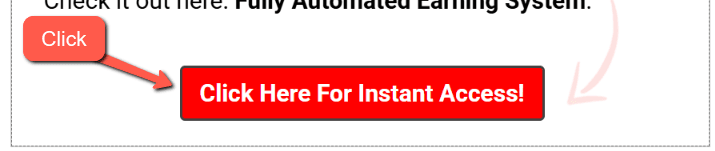
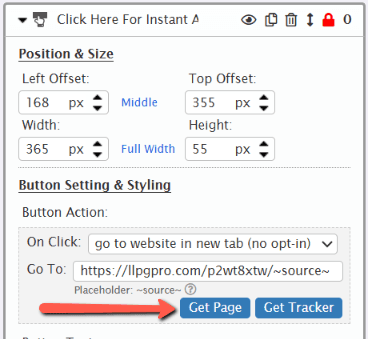
Now click on the blue “GET PAGE” button and select the lead capture page you created in the previous step. All other options should remain as they are.
Don’t forget to click on the green SAVE button in the top right corner before exiting the editor.
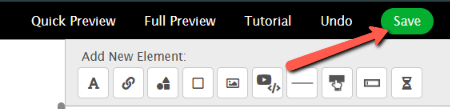
Step 2 – Create An Email List (To save contacts gained when you start promoting)
Now you need to create a list where the email addresses gained from using the capture page will be stored. To do this click on LIST MANAGER in the main LeadsLeap menu:
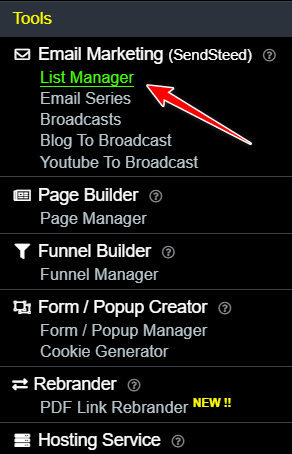
On the list manager page you will see the ADD A NEW LIST button:
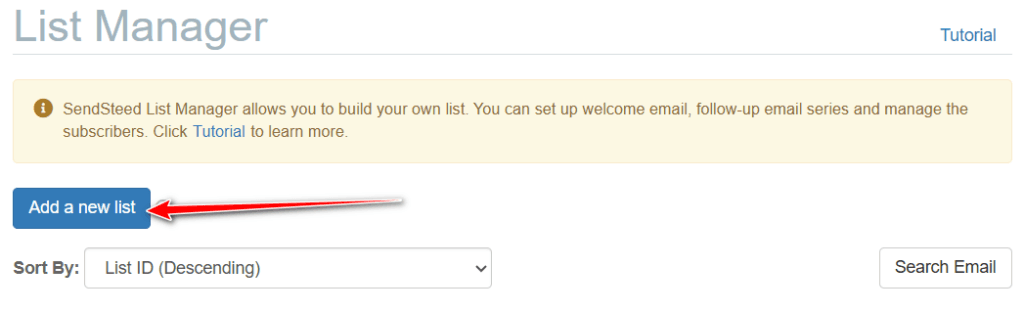
When you click the Add list button you will be asked to give the list a name:
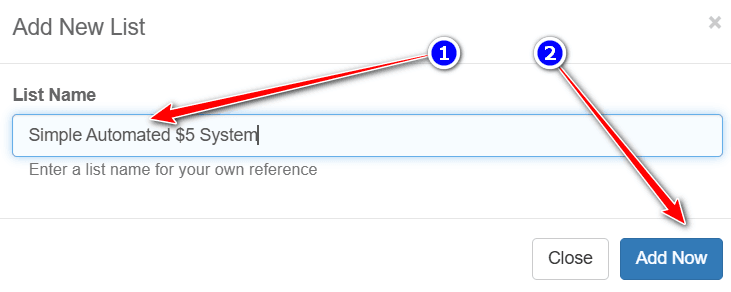
I use the same name as the page to avoid confusion. After creating the list you will need to complete an activation process before it can be used. Click on the cog icon as shown below and this will open the LIST SETTINGS form.
You need to complete the form with some of your own details:
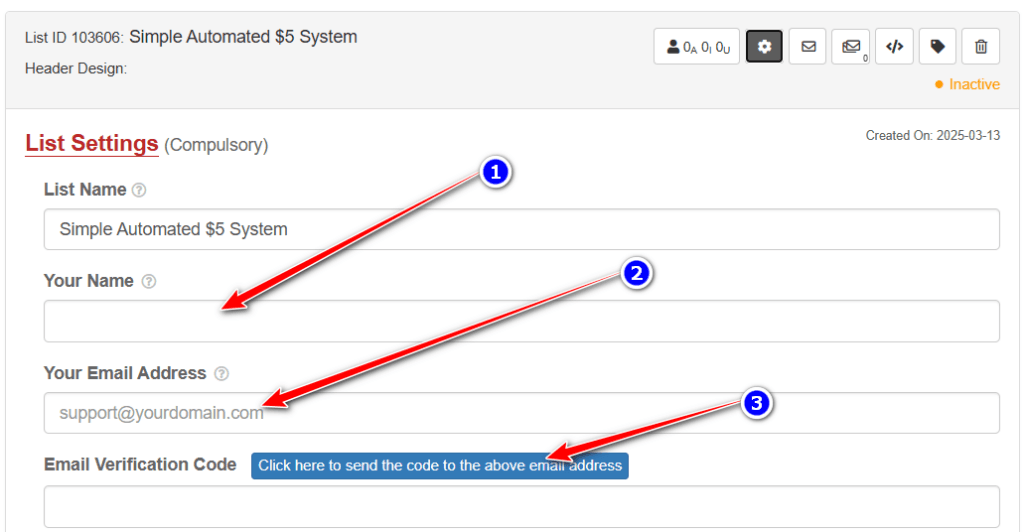
When completing the form you will be asked to send a code to your email address. Click on the blue button to do that:
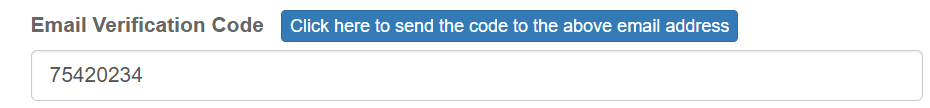
You will receive an email with the code which you need to place in the box provided. You can ignore the advanced settings part of the form if you are not familiar with them. At the bottom of the form you will see there is a tick box for the terms of using the list:
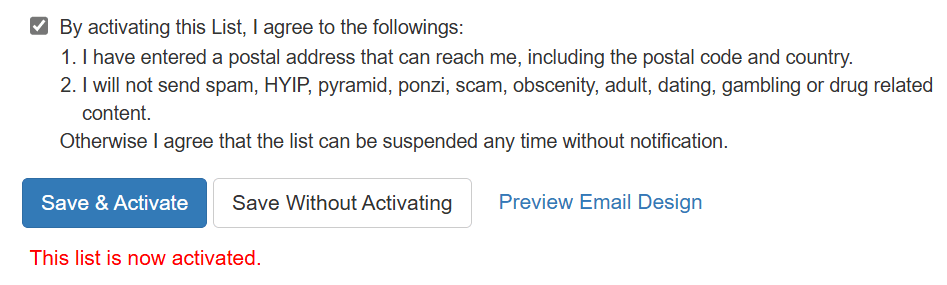
Click on the tick box to agree with the terms, then click on the SAVE AND ACTIVATE button. You will see the red notification when the list is activated.
Step 3 – Connect Lead Capture Page to Email List
To complete this step you need to open the PAGE MANAGER tab again. On the page listing you created earlier click on the LAUNCH EDITOR button:
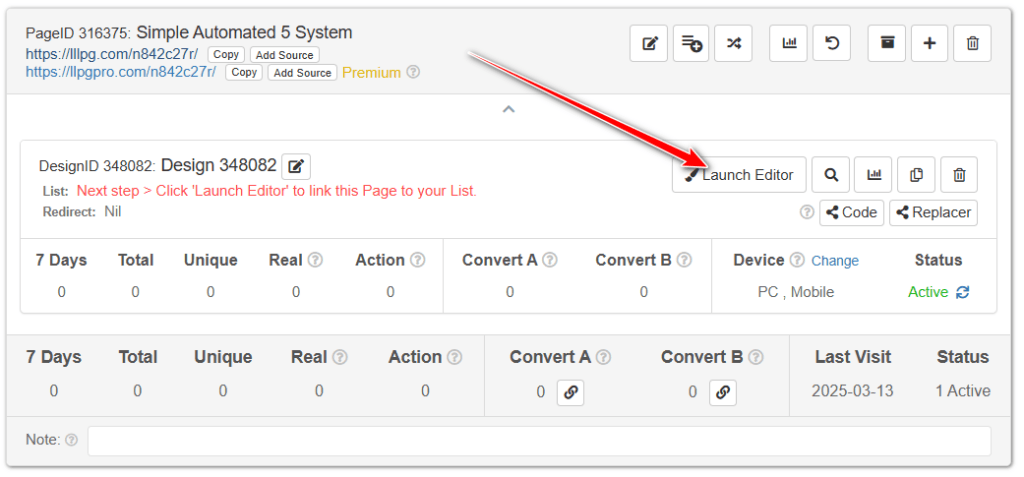
In the editor menu click on the second option – List
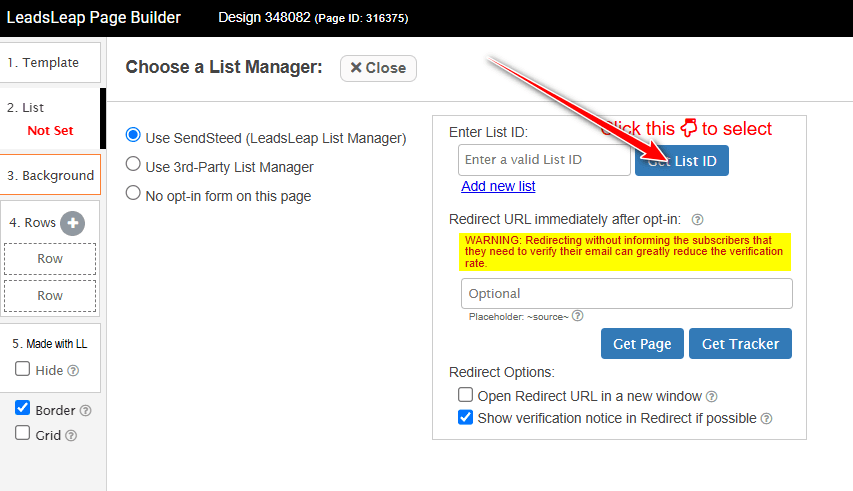
Choose USE SENDSTEED and then click on the GET LIST ID button. Choose your list from the dropdown box. The list ID number will be added to the box as shown above.
CLICK THE GREEN SAVE BUTTON – It is on the top right of the page:
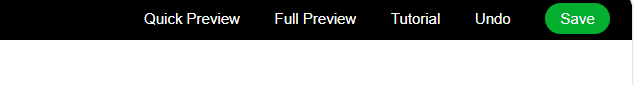
After saving you can close the page.
Step 4 – Add an Email to the System
When someone adds their details to the lead capture page you will want them to receive instructions on what to do. You add this email to the system now and it gets sent automatically when someone joins your email list.
Go to LIST MANAGER then click the little envelope icon
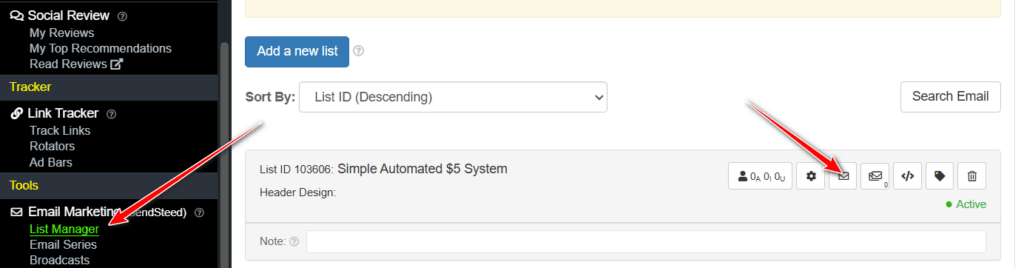
Then click the little pencil icon to add your welcome email
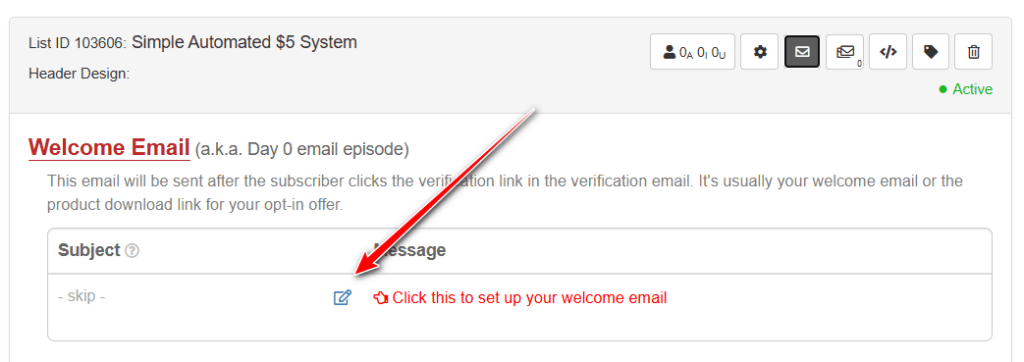
This is the email that I use:
Hi {firstname},
Thank you for requesting information about the Simple Automated $5 System. You will need the following accounts to set this system up:
- Unlimited Mail Profits – https://www.unlimitedmailprofits.com/
- LeadsLeap – https://leadsleap.com/
- Infinity Traffic Boost – https://infinitytrafficboost.com/
- Cash Cow Traffic – https://cashcowtraffic.com
You may have already joined some of them.
Anyway, when you have joined, please ignore any offers displayed during login and always choose “No, thank you”.
Also, please read the following blog post for the set up instructions:https://marketingwithvladimir.com/simple-automated-earning-system
Best Wishes,
[Your Name]
Don’t forget to put you own referral links in the email. Send your subscribers to this blog post, the link is:
or you can create a copy of this blog post so you can send the information to your subscribers by using the welcome email feature on LeadsLeap.
You may wonder “how do I create a blog post of my own?”. There are quite a few free and paid options here:
- Google Sites – a free website builder by Google;
- WordPress.com – a website building platform that is popular among bloggers and it’s operated by Automattic, Inc. It is run on a modified version of the WordPress software. It has free and paid plans.
- Medium – a free blogging platform.
- Hostinger – the WordPress option, if you want complete control over your blog. This one is not free, but is instead extremely affordable, only $3 per month if you use my link. This very blog is hosted on Hostinger, by the way.
There are so many possibilities, you could eventually even share a Google Docs document.
In all cases, it is advisable to include a disclaimer stating that you are using affiliate links and you’ll earn some commissions if someone makes a purchase using these links.
Step 5 – Test that the System Is Set Up Correctly
Before you start promoting the system you should make sure the system is set up correctly. To do this open the lead capture page and enter your own details in the form. You should receive a verification email and the welcome email that you have set up. If not, then go back over the steps above to correct the issue.
Step 6 – Promote Lead Capture Page or Splash Page to Infinity Traffic Boost
When the system is set up and tested, it is time for you to start promoting. I use Infinity Traffic Boost for all my automated systems as it works extremely well.
To add your page to this account click on GET EXPOSURE in the main menu:
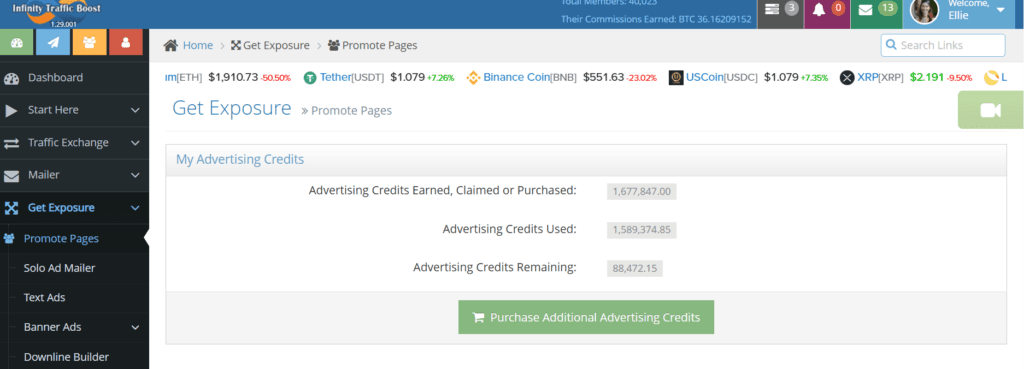
Scroll to the bottom of the page and you will see the ADD CAMPAIGN URL button:
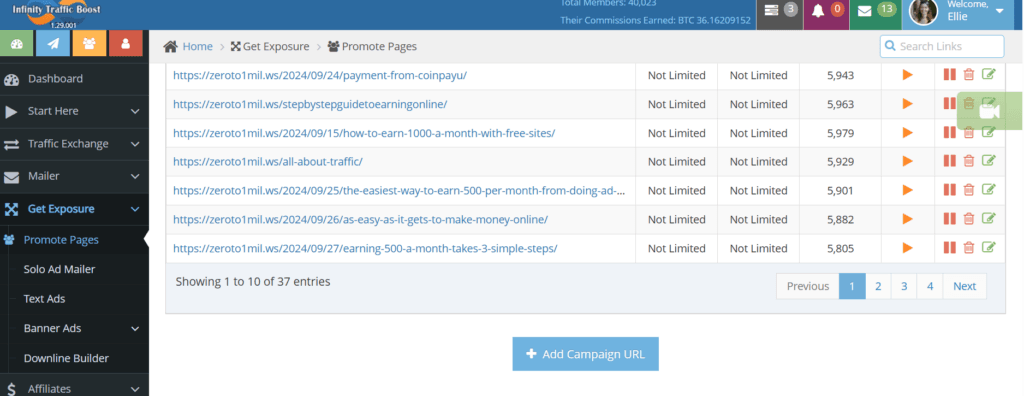
Click on that button and it will open the following pop up:
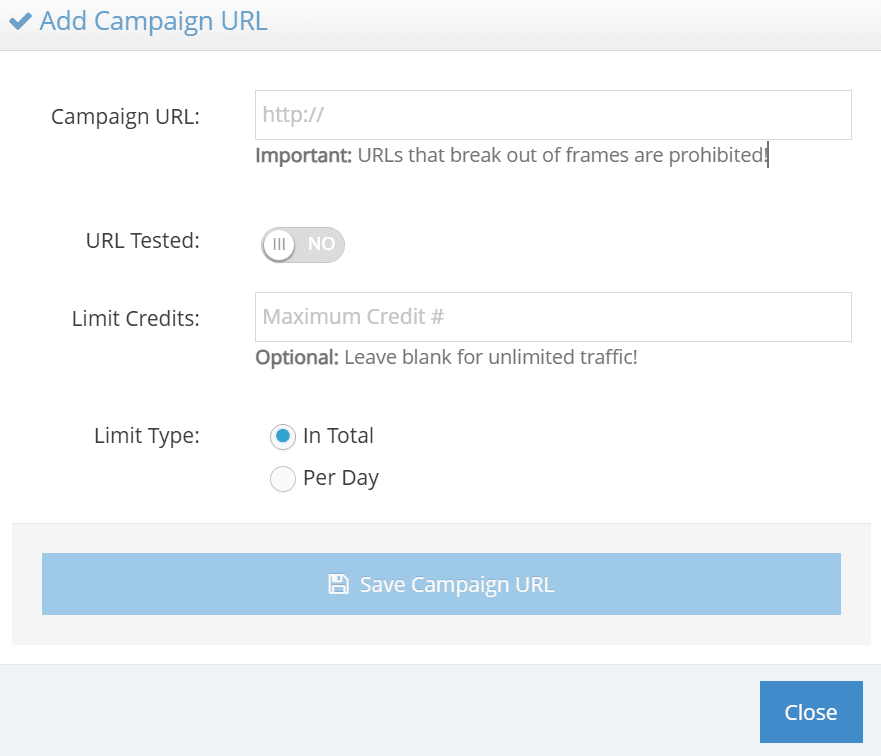
Add the url of your lead capture page (or the splash page if you prefer) in the form and click on the slider button to test it shows ok. Click on the SAVE CAMPAIGN button and your Lead Capture page will be added to the advertising section of Infinity Traffic Boost.
As long as you have credits on your account this page will be shown to other members of the site and some will join your email list. You can either surf for ad credits (which pays you a daily reward) or you can purchase an upgrade for fully automated traffic.
If want more traffic and are willing to surf you can also add the lead capture page to Cash Cow Traffic, when you surf here you will earn credits to advertise your page and also cash which you can use to upgrade in Unlimited Mail Profits.
Those who join your email list will automatically be sent the email you set up earlier and some will join the 4 sites using your links.
By sharing this automated system with others you will gain downline members on all levels of Unlimited Mail Profits and will earn a constant flow of commission from that account. You can earn $13,106.80 from EACH $5 purchase you make with this account.
You will also gain referrals and earn commission on LeadsLeap and Infinity Traffic Boost.
Step 7 – Promote Lead Capture Page or Splash Page to LeadsLeap Ads
Besides page editor and email lists, LeadLeap has a lot of goodies explicitly created for marketers, including a traffic source using ads.
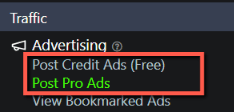
If you are a free user, you can only use “Credit Ads (free)“. These ad campaigns will receive traffic based on so-called credits, which can be earned by viewing ads posted by other users, or by sending traffic to the Coop link.
But if you are a paying user, then you can use “Pro Ads“, and they receive traffic automatically, without any further action on your part.
An ad can be created in the same way, regardless of type. Click the ADD A NEW AD button and start editing the different fields.
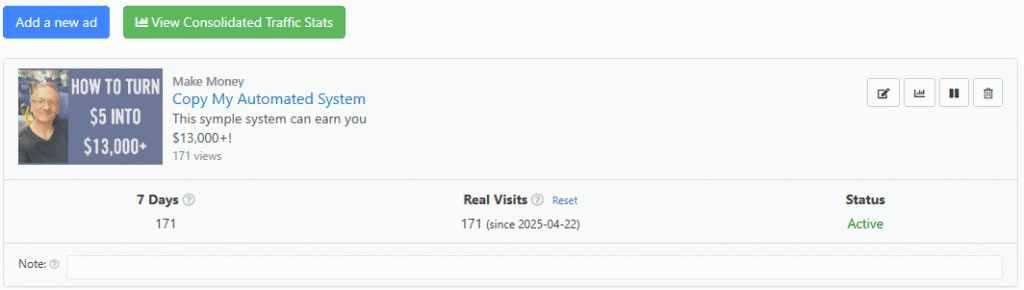
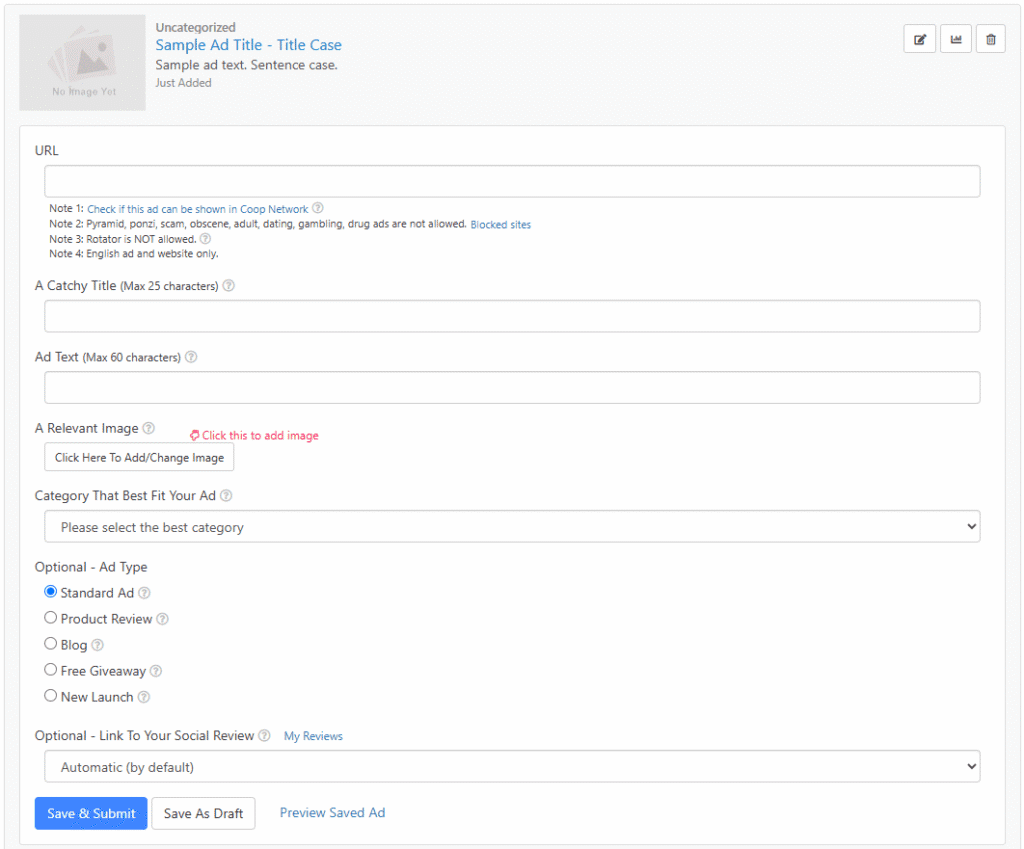
You can create the image using Canva and I found that 450 x 300 pixels is the best size to match the required aspect ratio.
Before saving, don’t forget to select the category “Make Money” or something appropriate for your ad content. Traffic should start coming in within minutes.
For maximum traffic, you can simply fill all 10 ad slots using the same URL, the same image and a variation of the text and title.
Step 8 – Promote Lead Capture Page or Splash Page to Unlimited Mail Profits
When you buy a solo ad in UMP and make a $5 upgrade, you can then send an email to most of the members with the link to your marketing page. It shouldn’t be too long and it should build curiosity. Don’t be too specific, make them click to see what’s on the other side. Something like this:
Subject: “Why Some Succeed Online (and Others Don’t)”
Hey {firstname},
Let’s be honest—online success isn’t about luck, being gifted, or endlessly grinding away.
It’s about access to hidden knowledge—insider information that successful people carefully guard.
Those who thrive online simply understand things others don’t. They leverage secrets that transform their efforts into results quickly and efficiently.
You deserve access to these powerful insights.
Don’t let this opportunity slip away.
Tap into the hidden information right here: [Insert Link]
Your journey to success starts now,
[Your Name]
Maybe even shorter…
Conclusion
In this post you learned how to create a sales funnel. In this particular case, you have 2 pages: a lead capture page (or opt-in page) and a splash page, which is much like a stripped down version and a preview of what comes after the opt-in. You have the freedom to send traffic to one or the other.
There are different theories about exposing one or the other to cold traffic. I’ve tried both approaches and it’s hard to say which is better. When you expose the opt-in page, you generally get more leads in your list, but how many of them stay active longer and generate more sales, that’s the real question.
The stats below come from the capture page in my LeadsLeap account. By looking at them, you can see how diverse the results of different traffic sources are.
In the graph below, the yellow bars correspond to opt-ins.
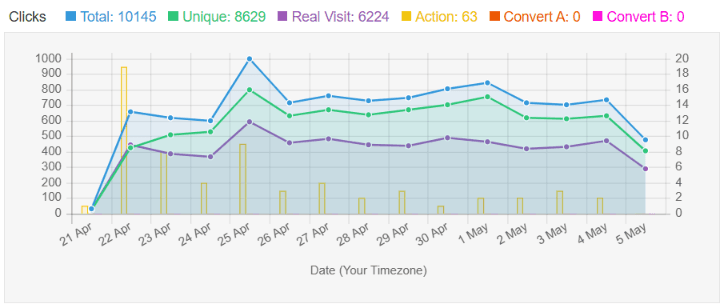
In the table below, the “Action” column displays the opt-in counts and rates by traffic source. Just look at them and judge for yourself.
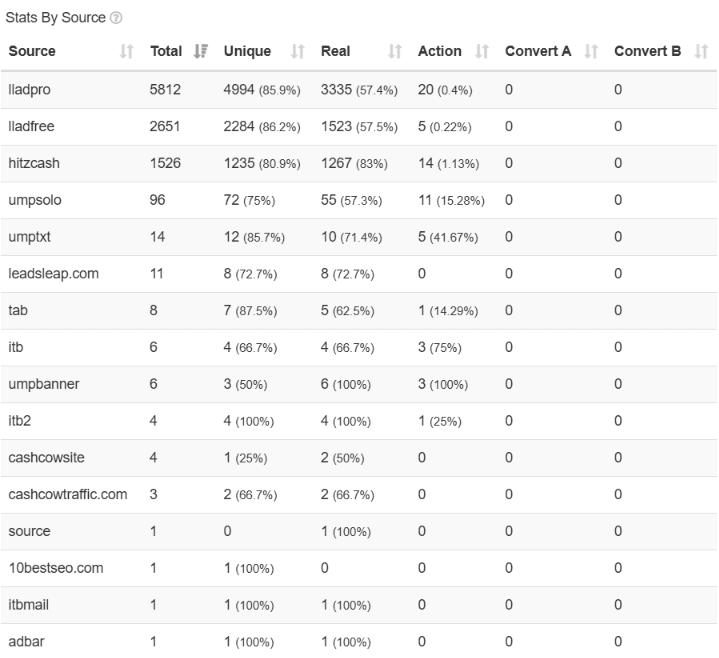
- llad… = LeadsLeap ads (pro or free)
- hitzcash = HitzCash (no more available)
- itb… = Infinity Traffic Boost
- tab = Traffic Ad Bar
- ump… = Unlimited Mail Profits (the best in my opinion)
This is a very solid and professional marketing system that will run for a long time earning commission for you AND adding people to your email list. You can use LeadsLeap to send emails to your list promoting ANYTHING you wish to promote.
You can even setup an automatic email series if you take the plunge and choose the paid version of LeadsLeap, which is only $27/month. This is the method used by top affiliate marketers and it can pay you thousands of dollars per month.
Take the time to set everything up as instructed above and you will be well on your way to becoming a very successful marketer.






