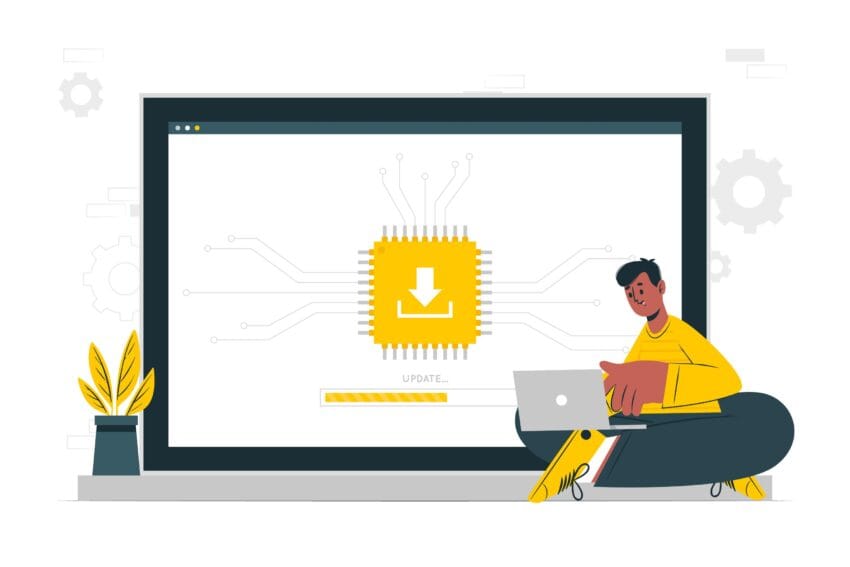Have you ever wondered how you can make your embedded YouTube videos resize automatically when viewed on different devices like smartphones, tablets, or desktops? In today’s digital environment, ensuring that your content is responsive and user-friendly is paramount. If you’re incorporating videos into your website, you certainly want them to look good regardless of the user’s device. Throughout this article, you’ll discover the secrets of creating responsive YouTube video embedding code that ensures sleek, adaptable video displays, keeping your content as appealing as possible.
When it comes to embedding YouTube videos, the regular iframe code YouTube provides looks simple but is not inherently responsive. As a result, users may experience issues with sizing or display, leading to a less than optimal viewing experience. By making your video embeds responsive, you avoid such pitfalls, ensuring that your content remains visually harmonious across various screen sizes.
Even though this blog isn’t focused on solving difficult technical issues related to the web assets you use in your online business, I couldn’t resist not addressing one of the most common ones, especially when you’re dealing with free WordPress themes.
The video included in this article is geared more towards those who code in HTML, but the principles presented apply equally to content created with WordPress. It’s just that the HTML code is already there and only needs to be researched to adapt the CSS code to it.
While this article is a bit technical, you can read about a more WordPress-specific approach here.
Why Responsive Embedding Matters
A quick reflection: when was the last time you browsed a website using your phone or tablet? Chances are it wasn’t too long ago. More and more traffic is coming from mobile devices, which makes responsive design crucial. If your site features static, non-responsive videos, your visitors might have a clunky, frustrating experience. This could translate into higher bounce rates and reduced engagement. Not what you want, right?
In essence, responsive embedding ensures that your videos adjust seamlessly to the size of the browser window or screen. This approach not only improves user experience but can also positively impact your site’s SEO. Google’s search algorithms favor mobile-friendly sites, so by making your content responsive, you may also boost your search engine rankings. Observing how technology evolves towards enhancing user interactions highlights the importance of adaptability and customer satisfaction.
Creating a Responsive YouTube Embed Code
Here’s where the magic begins. The goal is to create an embed code that dynamically adjusts. To achieve this, you don’t need a comprehensive background in coding. It’s about understanding and implementing a few simple CSS (Cascading Style Sheets) rules. The beauty lies in its simplicity!
The Basic Embed Code
First, let’s look at a typical YouTube embed code:
<iframe width="560" height="315"
src="https://www.youtube.com/embed/VIDEO_ID"
frameborder="0"
allowfullscreen="">
</iframe>This code specifies pixel values for width and height, which means it will not change according to screen size. Now, let’s see how you can adjust it.
Responsive CSS Approach
To make the embed responsive, you will use a parent container with CSS styles and ensure the iframe takes its dimensions from this container. Here’s a step-by-step guide:
1. Create a container: Define a <div> element in your HTML where your video will reside.
<div class="video-container">
<iframe src="https://www.youtube.com/embed/VIDEO_ID"
frameborder="0"
allowfullscreen="">
</iframe>
</div>Similar code is automatically created by the content editor in WordPress, both in classic and Gutenberg mode, meaning an <iframe> wrapped by an outer element.
2. Apply CSS styling: Add the following CSS to your stylesheet. This uses CSS padding to maintain the aspect ratio and adjust the video’s dimensions responsively.
.video-container {
position: relative;
padding-bottom: 56.25%; /* 16:9 aspect ratio */
height: 0;
overflow: hidden;
max-width: 100%;
}
.video-container iframe {
position: absolute;
top: 0;
left: 0;
width: 100%;
height: 100%;
}This code leverages the padding-bottom property to preserve the aspect ratio of the video. The iframe is then set to fill this container completely by using absolute positioning. Even if you’re not a coding expert, applying this CSS will make the video as adaptable as your favorite stretchy jeans!
Understanding the Aspect Ratio
Aspect ratio defines the proportional relationship between a video’s width and height. For YouTube, the standard aspect ratio is 16:9. However, this is not the only ratio that exists. Depending on your content, you might need to adjust this.
Changing Aspect Ratios
Let’s say you’re working with another common aspect ratio, like 4:3. You simply adjust the padding-bottom percentage.
- 4:3 Aspect Ratio: Set your padding-bottom value in your CSS to 75%:
.video-container { padding-bottom: 75%; /* 4:3 aspect ratio */ } - Square (1:1): Set your padding-bottom value to 100%:
.video-container { padding-bottom: 100%; /* 1:1 aspect ratio */ }
By tweaking this value, you can ensure your video displays correctly, regardless of the format.
Adding More Spice with Advanced Techniques
Creating a straightforward responsive embed is a great first step, but there are additional tweaks to enhance performance and aesthetics.
Lazy Loading Videos
Why wait until all videos are loaded if you don’t need them until your users scroll down to see them? Implementing lazy loading can improve your site’s load time and efficiency. Here’s how:
Add a loading=”lazy” attribute to your <iframe>.
This simple attribute can significantly decrease the initial loading time, particularly on pages with multiple embeds.
Enhancing Accessibility
Accessibility is about making sure everyone, including people with disabilities, can enjoy your content. Adding title, aria-labelledby, or aria-describedby attributes can enhance accessibility.
By providing clear titles or labels, screen readers can interpret the video content better, offering a richer experience to all users.
Here’s an example that includes these enhancements:
<div class="video-container">
<iframe loading="lazy"
src="https://www.youtube.com/embed/VIDEO_ID"
frameborder="0"
allowfullscreen=""
title="Descriptive video title">
</iframe>
</div>Conclusion
Navigating the art of making YouTube video embedding responsive doesn’t have to be an arduous journey. You’ve now learned to transform a basic embedded code into a nimble, responsive video container using simple CSS tricks. Remember, the mobile-first world demands adaptability, and by implementing these techniques, you not only improve user experience but may also reap the benefits of better SEO performance.
Frequently Asked Questions
What does making a YouTube embed responsive mean?
Making a YouTube embed responsive means that the video will automatically adjust its size to fit different screens, whether it’s viewed on a mobile device, tablet, or desktop. It ensures that the video maintains its aspect ratio and doesn’t overflow out of its container.
How does embedding responsive videos affect SEO?
Responsive design is crucial for mobile-friendliness, which is a key factor in SEO. Websites that provide excellent mobile experiences are more likely to rank higher in search engine results. By ensuring your videos are responsive, you contribute to better usability and potentially better SEO performance.
Is coding knowledge required to make YouTube videos responsive?
While coding knowledge can be beneficial, it’s not strictly necessary to achieve responsive embedding. You can follow simple guidelines, like the CSS examples provided above, to make your videos responsive without needing an in-depth understanding of coding.
What are the benefits of lazy loading YouTube videos?
Lazy loading delays the loading of video files until users scroll to them, dramatically improving page load times and reducing initial data usage. This optimization can improve user engagement and retention on your site.
Can I use these techniques for other video platforms besides YouTube?
Absolutely! The principles of responsive design and lazy loading can be applied to other video platforms. You might need to adapt the implementation to fit the specific embed code provided by each platform.
Isn’t it comforting to know that with just a few lines of code, you can ensure your content shines on any screen size out there?
For a more WordPress-oriented details read this article.